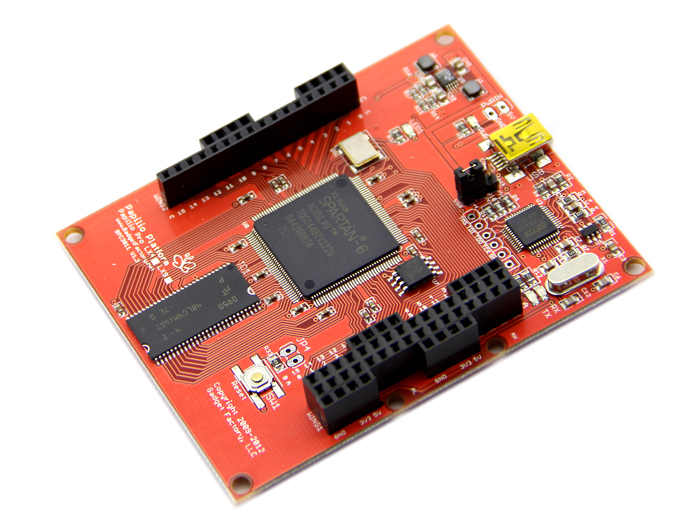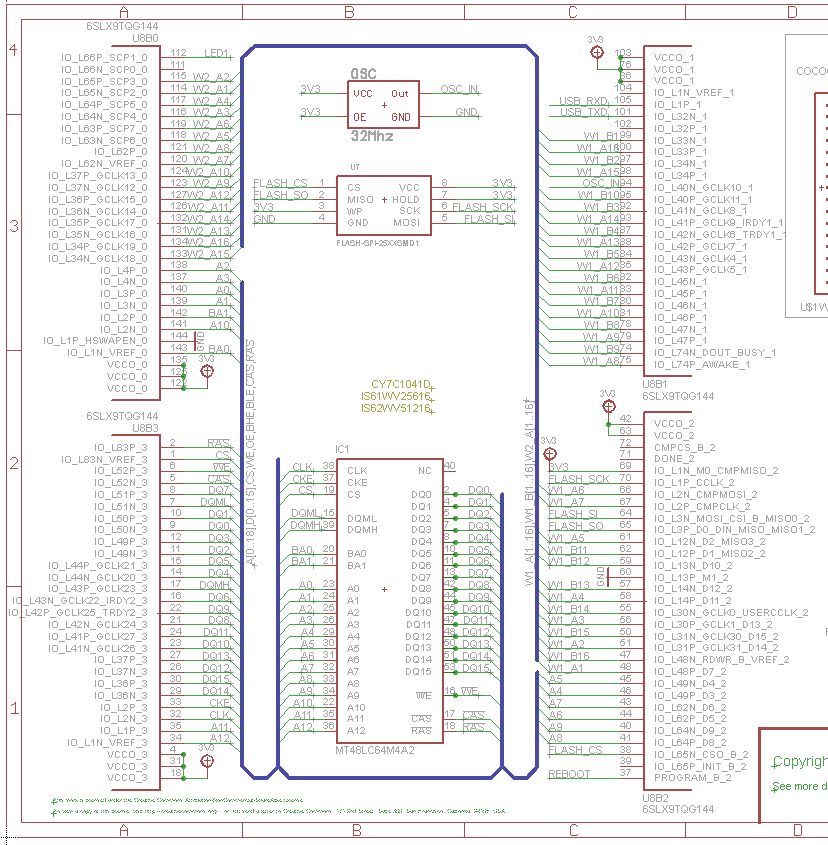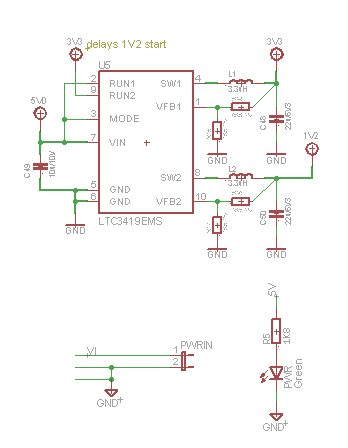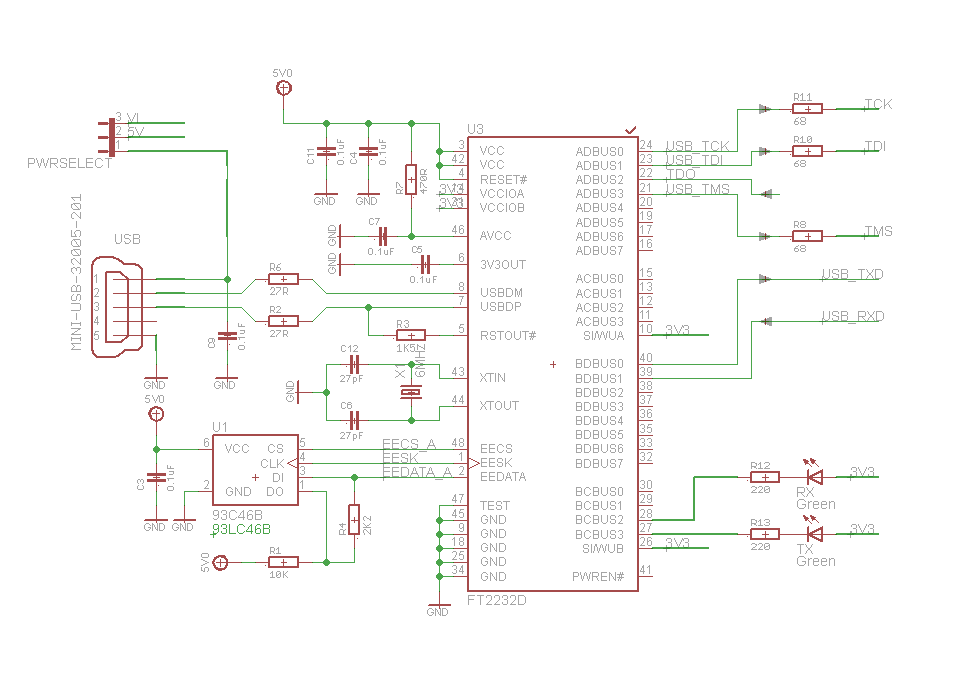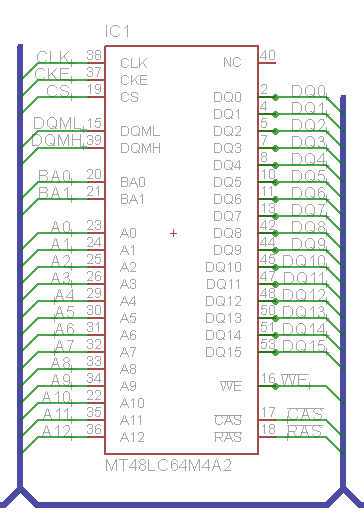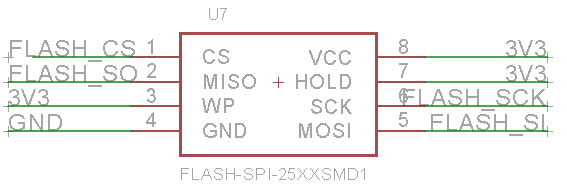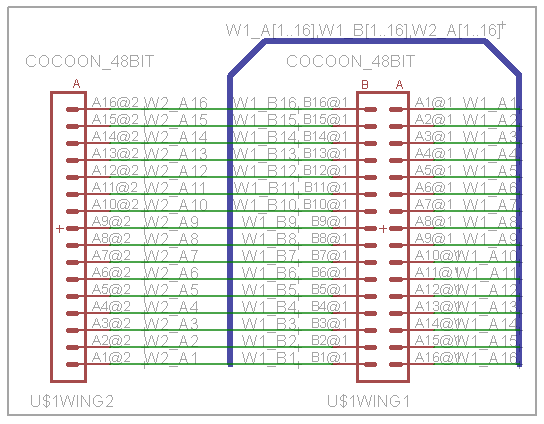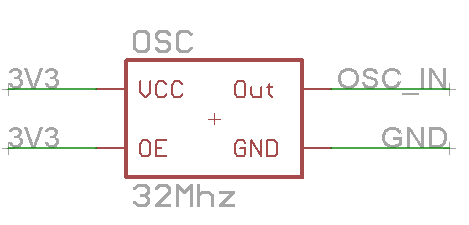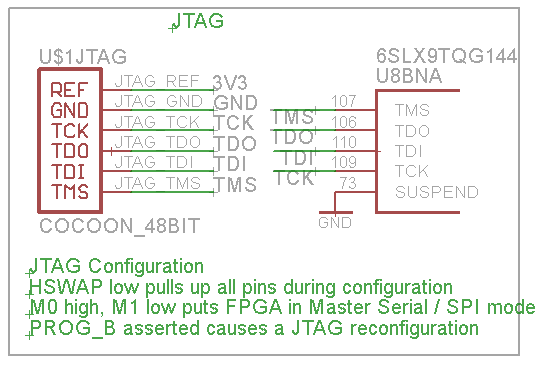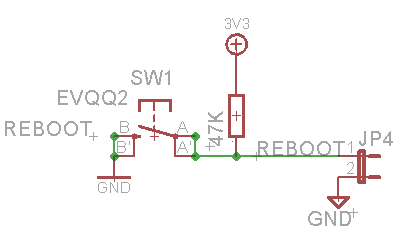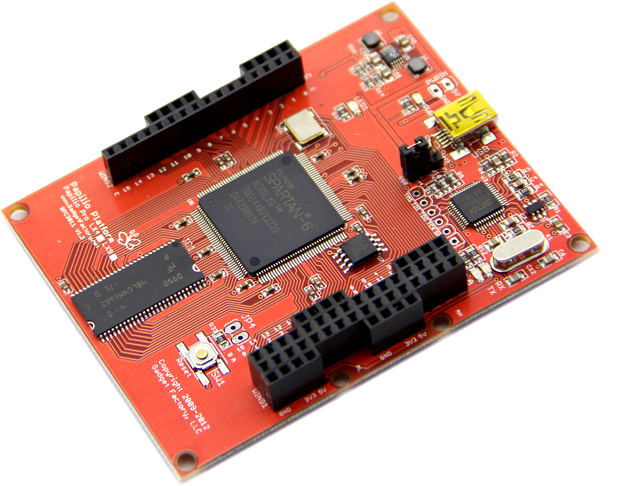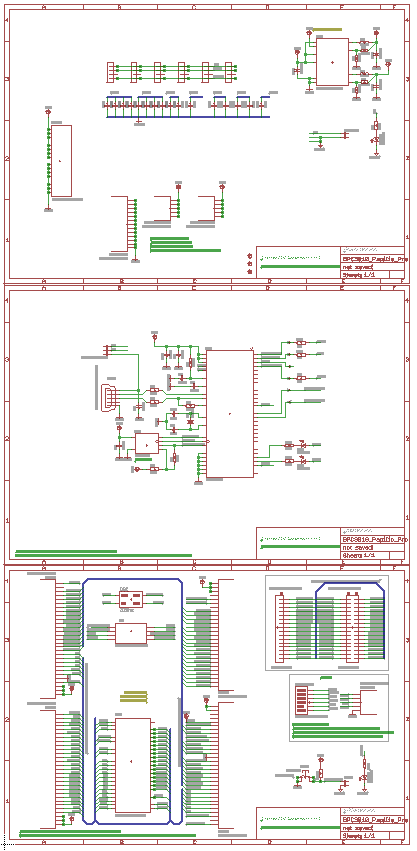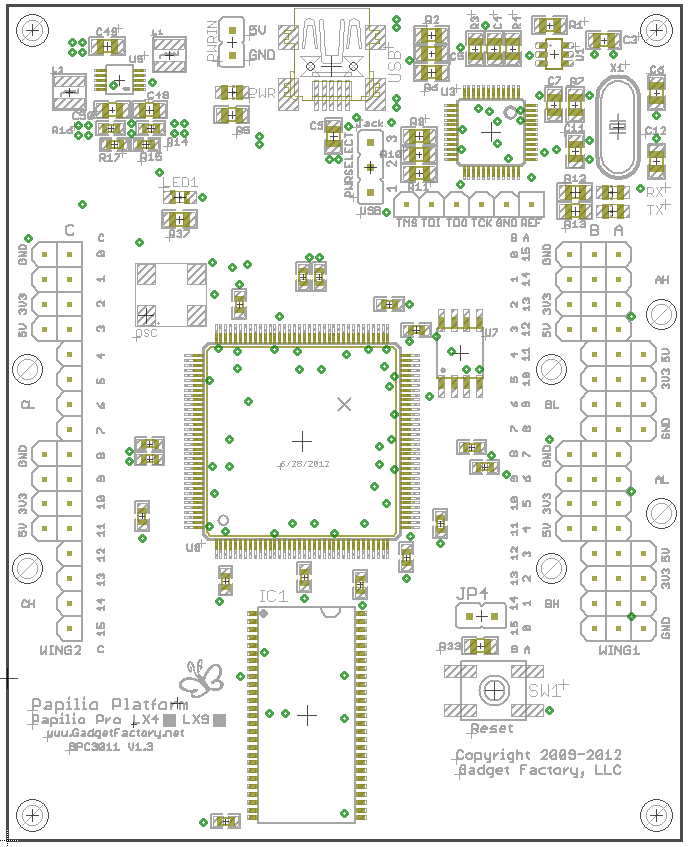(:notabledit:)
Hardware | Papilio DUO - Papilio One - Papilio Pro - MegaWings - Wings - Shields
Contents
Overview
Spartan 6 LX9 FPGA
Power
Dual Channel USB
SDRAM
SPI Flash
I/O
Oscillator
JTAG
Reset
User LED
Links
License
Images
Papilio Pro
The Papilio Pro is an Open Source FPGA development board based on the Xilinx Spartan 6 LX FPGA. It has 48 I/O lines, dual channel USB, integrated JTAG programmer, 64Mb SDRAM, and an efficient switching power supply.
- Spartan 6 LX9 FPGA (Datasheet)
- High efficiency LTC3419 Step Down Dual Voltage Regulator (Datasheet)
- Dual Channel FTDI FT2232 USB 2.0 Full Speed Interface (Datasheet)
- 64Mbit Micron MT48LC4M16 SDRAM (Datasheet)
- 64Mbit Macronix MX25L6445 SPI Flash (Datasheet)
- 48 I/O pins arranged in a Papilio Wing form factor
- 32Mhz Crystal Oscillator
Spartan 6 LX9 FPGA

The Papilio Pro's Spartan 6 FPGA offers some exciting new features over the Spartan 3:
Digital Signal Processing (DSP) Slices
Clock Management Tile (CMT)
New I/O Standards
Multi-Boot Support
BRAM Memory Blocks
| Papilio Board | 18Kbit BRAM Blocks | Max SRAM | Usable SRAM |
| Papilio Pro | 32 | 576Kbit (72KByte) | 512Kbit (64KByte) |
| Papilio One 500K | 20 | 360Kbit (45KByte) | 320Kbit (40KByte) |
| Papilio One 250K | 12 | 216Kbit (27KByte) | 192Kbit (24KByte) |
BRAM's are 18Kbit in size including two parity bits. In most cases the two parity bits are not used so the BRAM's usable size becomes 16Kbit. If your design can use an 18 bit wide bus then it is possible to utilize the parity bits for data and gain access to all 18Kbit memory space.
Power
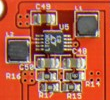
One of the big improvements with the Papilio Pro is its power supply. The Spartan 6 simplifies the power requirements which allowed us to use a high efficiency LTC3419 switching power supply at about the same component cost as the Papilio One's power supply. The linear regulators used in the Papilio One would noticeably heat up when a complicated, high speed design, like the ZPUino, was running. With the Papilio Pro there is no detectable heat generated, even when the most demanding designs are running!
Dual Channel USB
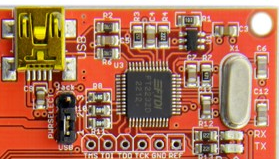
The Papilio Pro uses the same FT2232 dual channel USB chip that the Papilio One does.
- Channel A is connected to the Papilio Pro in an Asynchronous serial UART configuration that is capable of speeds up to 2MHz.
- Channel B is connected to the JTAG pins of the Papilio Pro and provides very fast programming of the FPGA (500mS).
The Papilio Pro includes a reset header (JP4) that can be populated with a jumper to hold the Spartan 6 FPGA in permanent reset mode. This frees up the JTAG Header to be used as an FT2232 JTAG/SPI/MPSSE Programmer.
| Name | Direction (FPGA Perspective) | Function | Arduino Pin | Papilio Wing Pin | Papilio Pro Pin |
| RX | Input | FPGA Serial Receive (MISO) | N/A | N/A | P101 |
| TX | Output | FPGA Serial Transmit (MOSI) | N/A | N/A | P105 |
SDRAM

The Papilio Pro includes a 64Mbit Micron MT48LC4M16 SDRAM chip. This additional SDRAM will open up a whole new breed of FPGA applications for the Papilio. The timing requirements and refresh signals of the SDRAM chip do make interfacing it more of a challenge than interfacing regular SRAM, or the internal BRAM. We are working on a SDRAM controller that you can drop into your designs so the SDRAM can be used like regular SRAM.
SDRAM Designs
- Hamster's SDRAM Controller
- Alvie's ZPUino SDRAM controller. (derived from Hamster's SDRAM controller).
- Wishbone wrapper for Alvie's SDRAM controller.
- XAPP 394 Interfacing Mobile SDRAM with CPLD's.
The ZPUino Soft Processor includes a SDRAM controller which gives your ZPUino sketches 8MByte of code space!
SPI Flash

The 64Mbit Macronix MX25L6445 SPI Flash chip is the largest ever included with a Papilio FPGA. It is the largest available in the 8-SOIC footprint, and is included for good reason! The new multi-boot feature of the Spartan 6 means we can put as many FPGA bit files on the SPI Flash as will fit and use a "golden image" to select which one will boot at startup. Spartan 6 LX9 bit files are 333KBytes in size which means that the Papilio Pro can save up to 23 bit files in SPI Flash. Or, we can save and retrieve user data using techniques like the SmallFS filesystem or bootstrap code that loads data from SPI Flash to SRAM at startup.
| Name | Direction (FPGA Perspective) | Function | Arduino Pin | Papilio Wing Pin | Papilio Pro Pin |
| FLASH_CS | Output | SPI Flash Chip Select | N/A | N/A | P38 |
| FLASH_CLK | Output | SPI Flash Clock | N/A | N/A | P70 |
| FLASH_MOSI | Output | SPI Flash Master Out Slave In (MOSI) | N/A | N/A | P64 |
| FLASH_MISO | Input | SPI Flash Master In Slave Out (MISO) | N/A | N/A | P65 |
I/O

The I/O of the Papilio Pro is backwards compatible with the Papilio One, all existing Papilio Wings and MegaWings work with the Papilio Pro.
The major difference between the Papilio Pro and Papilio One with respect to User I/O is the available voltage levels. The Papilio Pro sets all I/O voltage pins to 3.3V while the Papilio One can switch between 1.2V, 2.5V, and 3.3V. This was a seldom used feature that was dropped in the Papilio Pro for greater compatibility. Additionally, the Papilio Pro does not provide a 2.5V power rail, the 2.5V pin on the Wing Header is left unconnected. There are no Wings or MegaWings that use 2.5V power and there probably never will be... 3.3V seems to be the defacto standard for current peripherals.
Oscillator

The Papilio Pro has a 32Mhz oscillator that can be converted to any speed desired inside the FPGA using the Clock Management Tile (CMT). There are two PLLs and two Digital Clock Managers (DCM) available for your designs.
| Name | Direction (FPGA Perspective) | Function | Arduino Pin | Papilio Wing Pin | Papilio Pro Pin |
| CLK | Input | External 32Mhz Oscillator | N/A | N/A | P94 |
JTAG

The JTAG header on the Papilio Pro is provided for a couple different reasons:
Use a Xilinx Programming Cable
Bypass the FPGA and use the FT2232 as a JTAG/SPI/MPSSE Programmer
| Name | Direction (FPGA Perspective) | Function | Arduino Pin | Papilio Wing Pin | Papilio Pro Pin |
| JTAG_TMS | Input | JTAG TMS | N/A | N/A | P107 |
| JTAG_TCK | Input | JTAG TCK | N/A | N/A | P109 |
| JTAG_SI | Input | JTAG SI | N/A | N/A | P64 |
| JTAG_SO | Output | JTAG SO | N/A | N/A | P65 |
Reset

Pressing the reset button will cause the Spartan 6 FPGA to do a hard reset and reload the first bit file from SPI Flash. This is a pretty drastic measure that will wipe out anything running on the FPGA. In most cases it is more desirable to utilize a user button to perform a reset within your design that just initializes all registers to zero.
| Name | Direction (FPGA Perspective) | Function | Arduino Pin | Papilio Wing Pin | Papilio Pro Pin |
| RESET | Input | FPGA Reset | N/A | N/A | P37 |
User LED

The Papilio Pro provides one user LED that is connected directly to the Spartan 6 FPGA. It is not shared with any of the I/O pins and can be controlled directly from your VHDL or sketches.
| Name | Direction (FPGA Perspective) | Function | Arduino Pin | Papilio Wing Pin | Papilio Pro Pin |
| LED1 | Output | USER LED1 | N/A | N/A | P112 |
Links
License
Papilio Pro is licensed under a Creative Commons Attribution-NonCommercial-ShareAlike 3.0 Unported License.
Papilio Pro copyright Jack Gassett, Gadget Factory.
Images
Papilio Pro
Click the images for full size hi-resolution views of the Papilio Pro.
Papilio Pro Schematic
Click the image to load a PDF version of the Papilio Pro Schematic
Assembly View
Click the image for a full size view of the boards part layout.