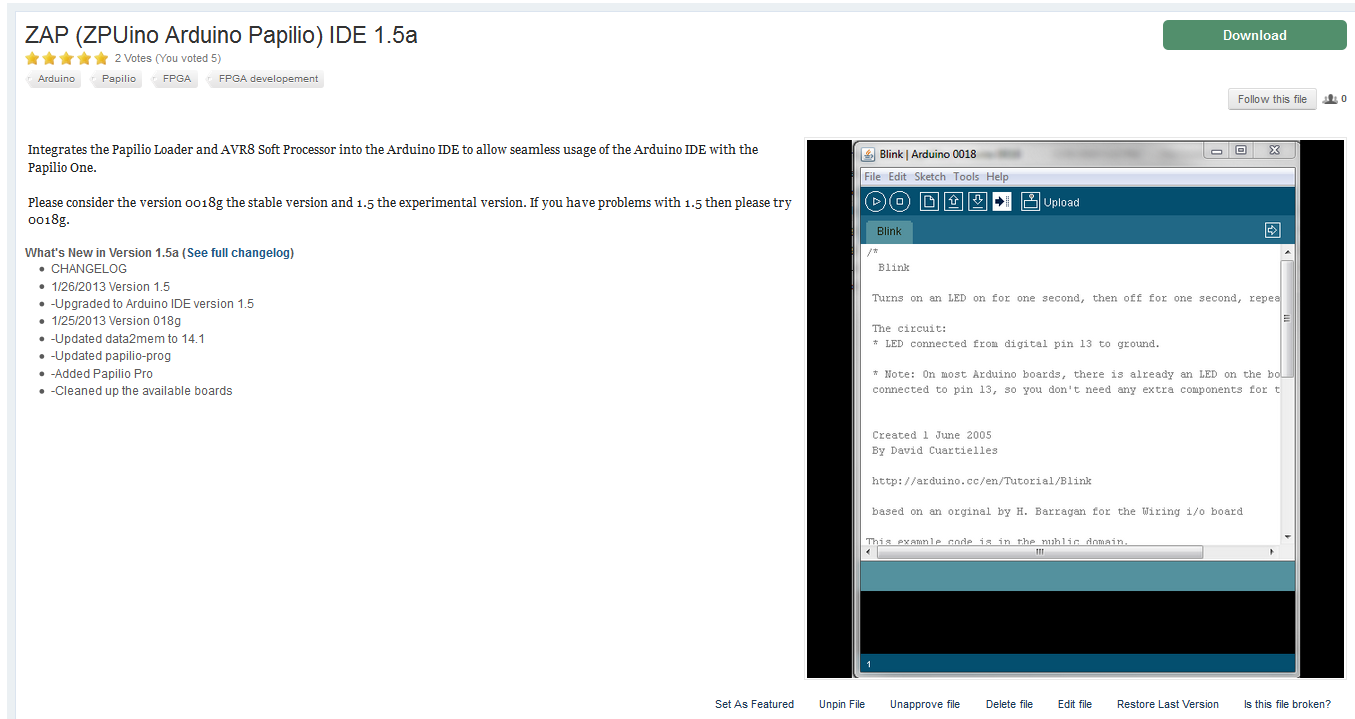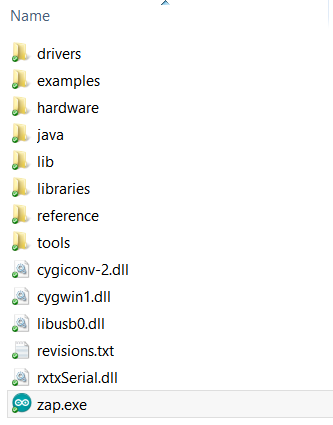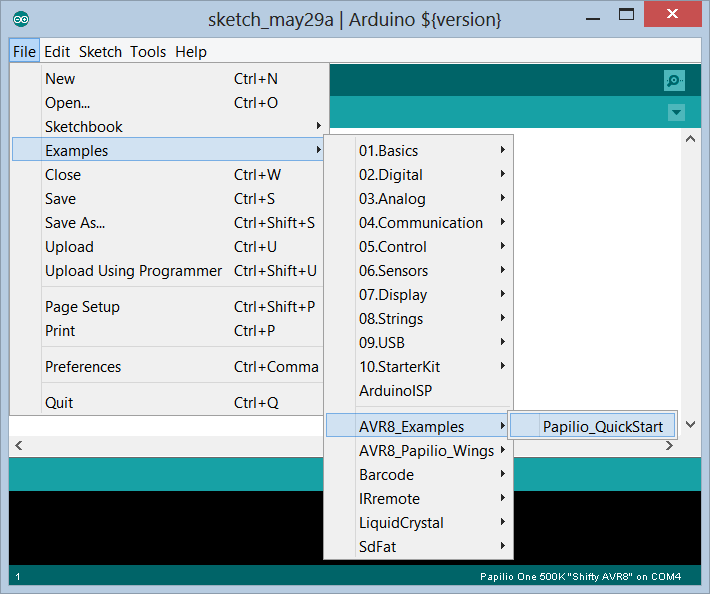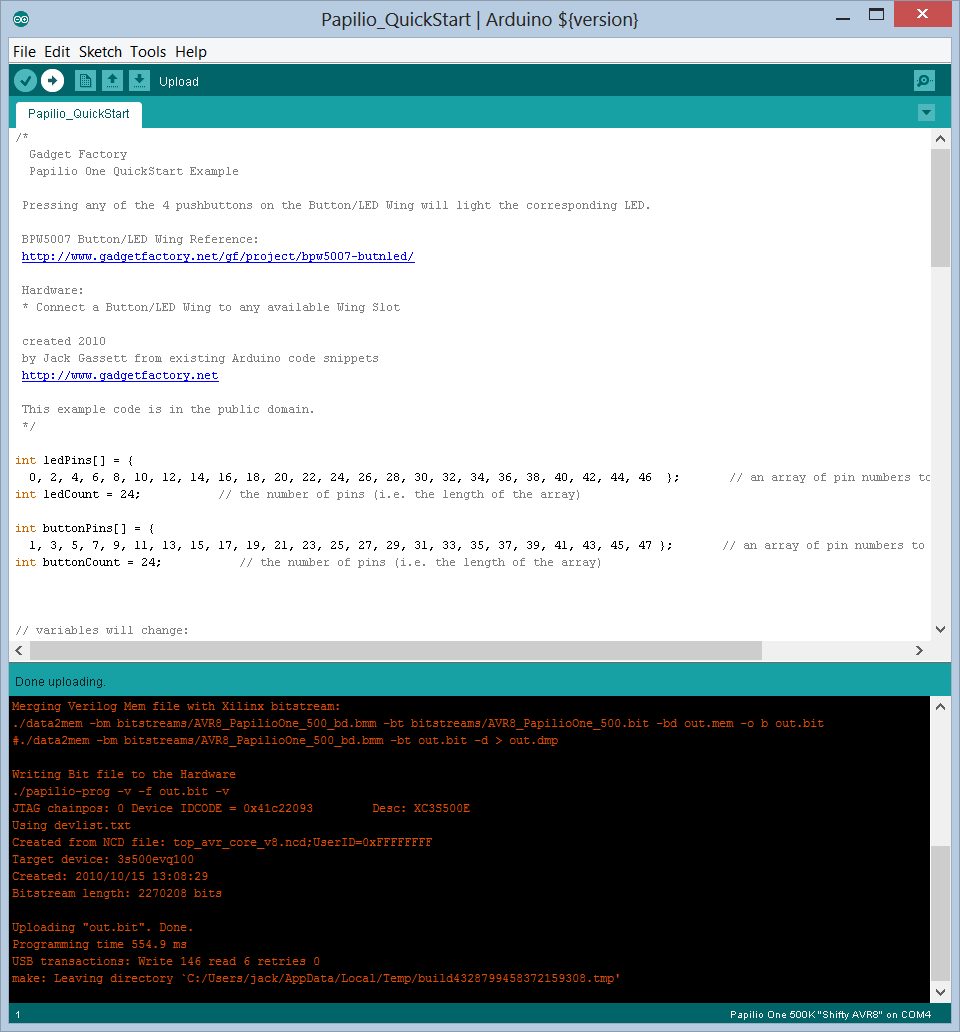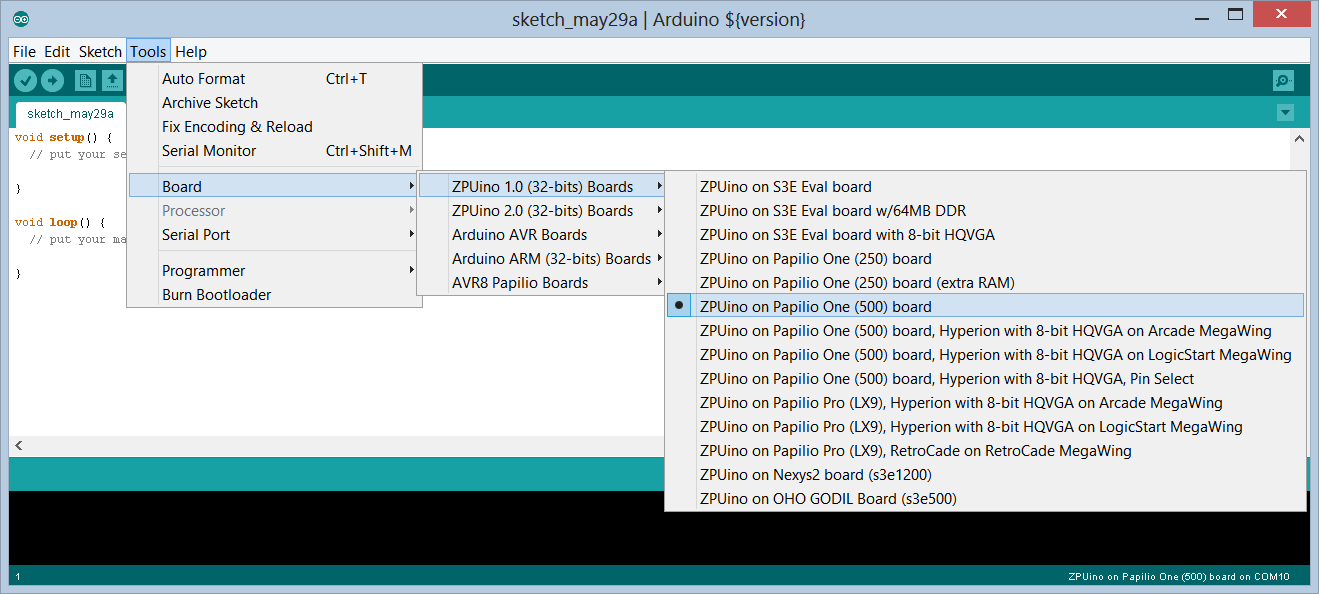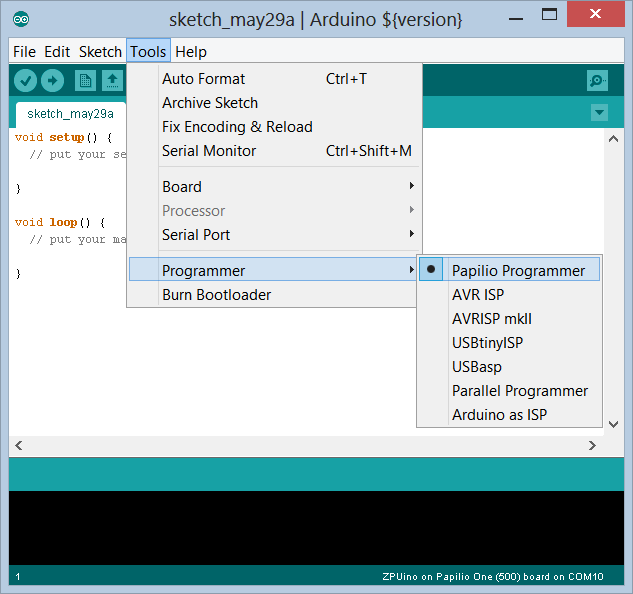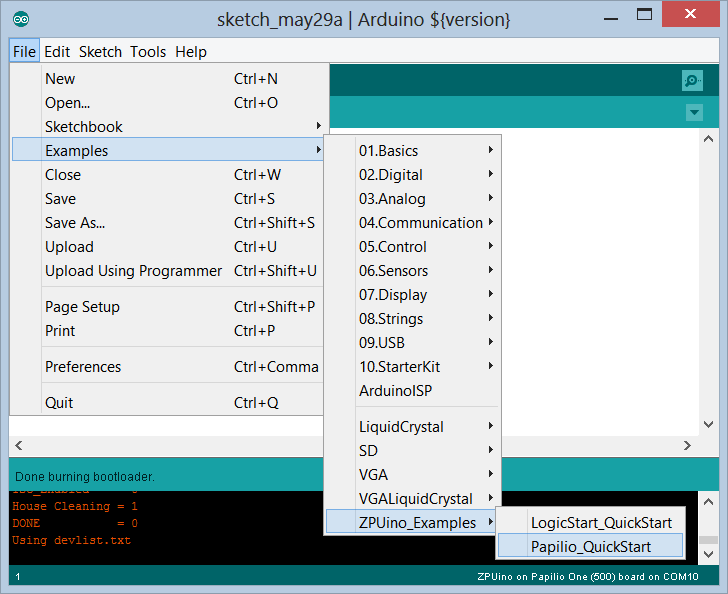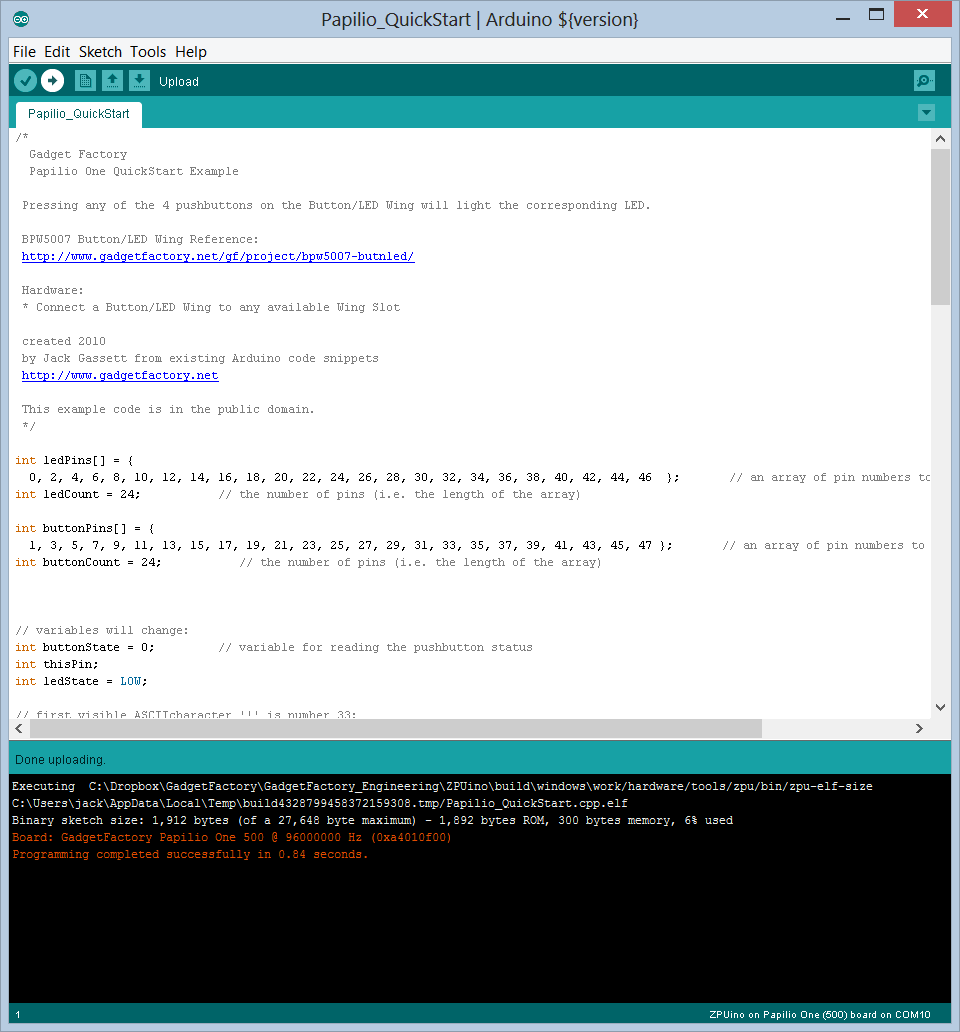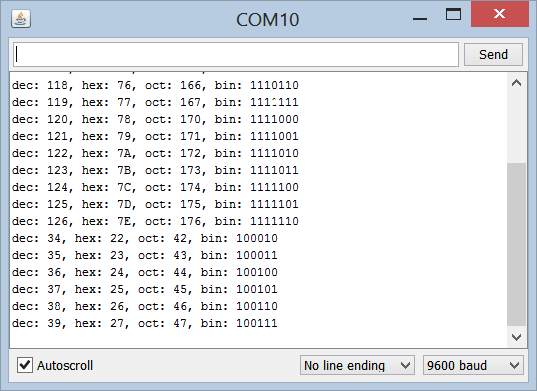Get Started | Papilio - Papilio DUO - Xilinx WebPack VHDL - LogicStart Shield - Computing Shield
Contents
Overview
Setup
AVR8 Soft Processor
ZAP IDE QuickStart
ZAP (ZPUino Arduino Papilio) IDE is specially designed to get you up and running quickly with Soft Processors on the Papilio FPGA boards. It has everything needed to start running sketches on the AVR8 and ZPUino Soft Processors in a single download.
Quick Links
Operating Systems
Hardware this Guide Applies to:
Setup
Download ZAP IDE
Spaces in the path can cause problems, the recommended location is c:\zap.
Open ZAP IDE
Plug your Papilio FPGA board into a USB port
Select Serial Port
AVR8 Soft Processor
The AVR8 Soft Processor is patterned after the ATmega103 chip from Atmel. It is very close in architecture of the ATmega8 which was used for the first Arduino and is supported in the Arduino libraries. The ZAP IDE includes changes that account for the differences between the ATmega103 and the ATmega108 which allows most Arduino sketches to run. The ZAP IDE includes a variant of the AVR8 known as the Shifty variant.
Select AVR8 Soft Processor
If you want your sketch to be permanently written to the SPI Flash and start at every power on then select the (Write to Flash) option.
Select Papilio Quick Start Sketch
Run the Sketch
Verify the Ascii Table Output
ZPUino Soft Processor
The ZPUino is a 32 bit processor running at 100Mhz with an integrated VGA display adapter and YM2149 sound processor. Everything is controlled by a sketch and an easy to use VGA library from the Arduino IDE.
The ZPUino is the ZPU soft processor adapted for use with the Arduino IDE and it was conceived of and developed by Alvaro Lopes.
Select ZPUino Soft Processor
Select the type of hardware that you have and the ZPUino variant that you need. Different sketches may require different variants. A ZPUino variant is normally named after a deity from Greek Mythology which roughly indicates what type of peripherals it includes. For example the Hyperion variant includes the VGA peripheral and is named after Hyperion the "Lord of Light". If your sketch requires a specific variant it will indicate what it needs in the header.
Select Programmer for Bootloader
Burn Bootloader
The ZPUino Soft Processor works differently then the AVR8, it requires that a bit file be loaded to the Papilio before you can load a sketch. The Burn Bootloader option makes it easy to upload the correct ZPUino bit file, just choose the board type you need and the ZPUino bit file that is associated with that board type will be uploaded when Burn Bootloader is selected.
Select Papilio Quick Start Sketch
Run the Sketch
Verify the Ascii Table Output
Learn More
- ZPUino Soft Processor - To learn more about the ZPUino and building Wishbone System on Chip designs.
- AVR8 Soft Processor - To learn more about the AVR8 Soft Processor.